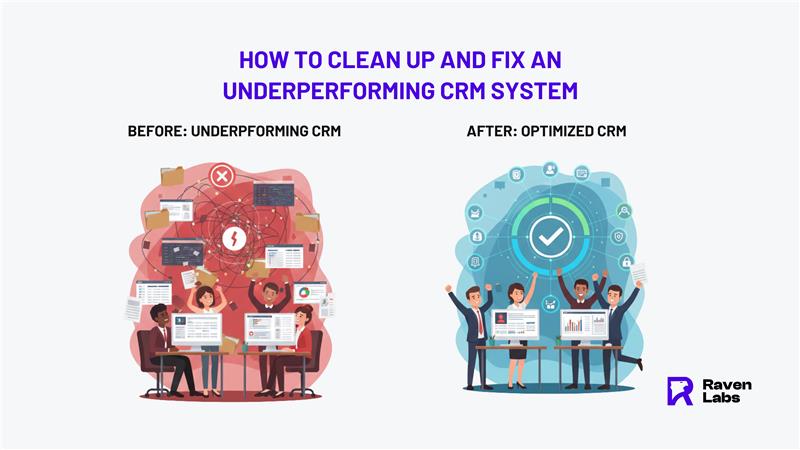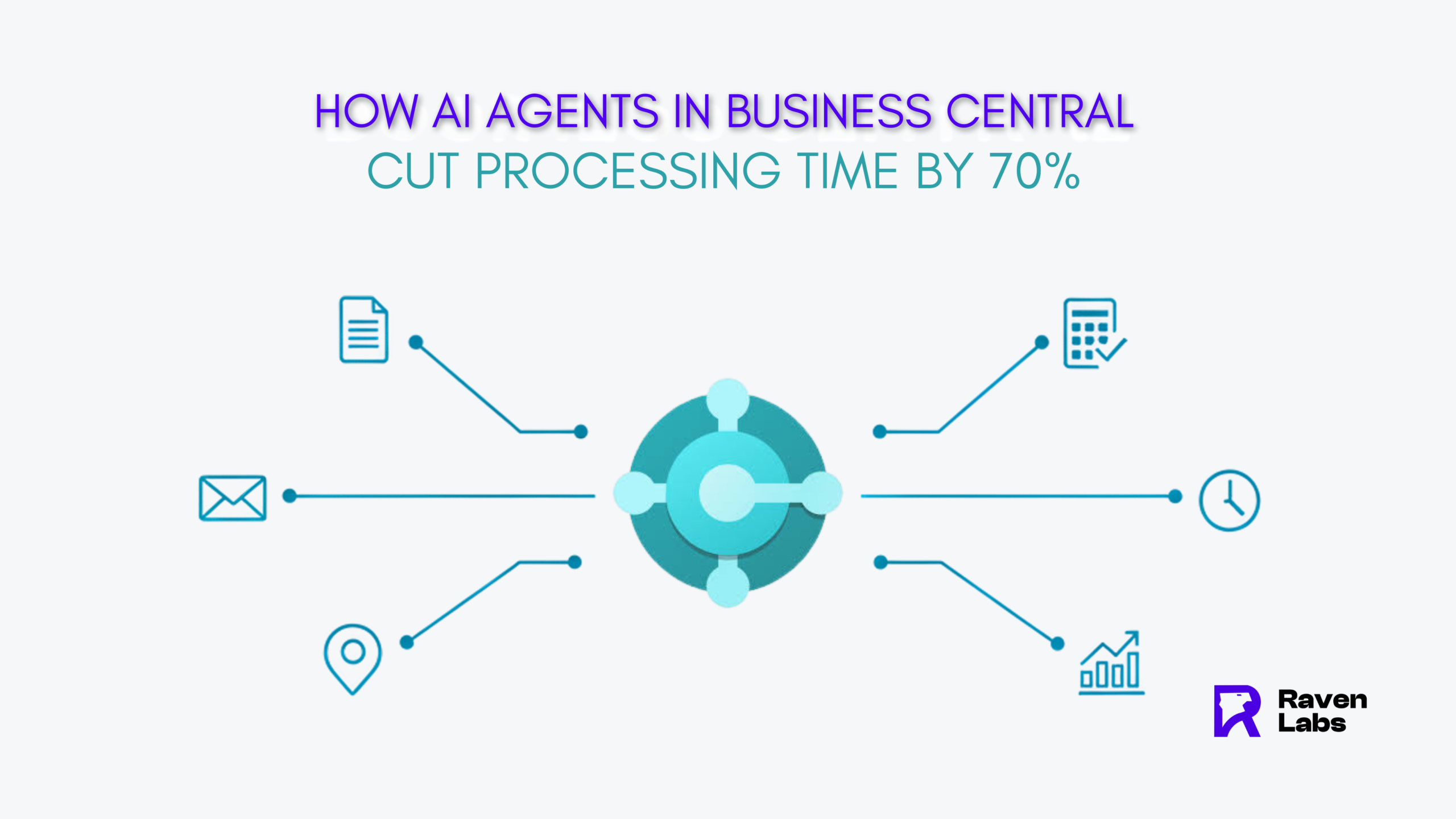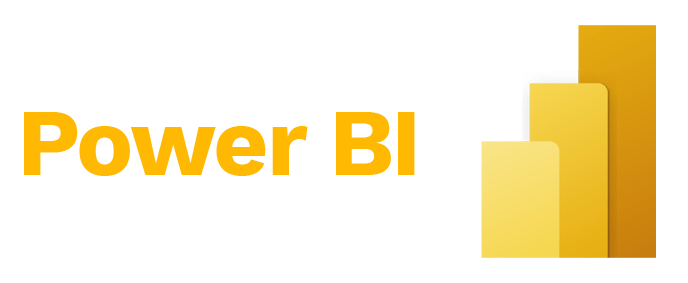Microsoft Dynamics 365 Business Central is a cloud-based ERP that helps small and mid-sized businesses manage finance, sales, supply chain, projects, and more—all in one platform. It reduces silos, improves visibility, and supports smarter decision-making.
Why Business Central in 2025?
Businesses are moving to cloud ERP for scalability, security, and remote access. Business Central delivers strong ROI—around $16.97 for every $1 spent—making it a cost-effective choice.
Licensing & Pricing
- Essentials: $70/user/month
- Premium: $100/user/month (includes manufacturing & service)
- Team Member: $8/user/month
- Device Licenses: for shared workstations
Implementation Costs
Implementation depends on company size and complexity:
- Small: $10K–$30K
- Medium: $30K–$75K
- Large: $200K+
Let’s break down what affects your Dynamics 365 Business Central implementation cost in 2025. This piece will help you make the right choice for your business when considering this Microsoft cloud solution.
Understanding Business Central Licensing Options
Your choice of Business Central license plays a significant role in determining your Dynamics 365 Business Central implementation cost. Microsoft provides various licensing options. Each option comes with specific capabilities and price points that suit different business needs.
Essentials vs Premium: What’s the difference?
Most businesses start by choosing between two main license types. Business Central Essentials costs $70 per user per month. This serves as the base package for most organizations. The license includes complete functionality for financial management, sales and marketing, fulfillment, purchasing, inventory management, supply chain planning, project management, and warehouse management.
Business Central Premium costs $100 per user per month. It builds on the Essentials package by adding two vital modules:
- Service Management – This covers service order management, service contract management, service item management, and service price management
- Manufacturing – You get production orders, machine centers, capacity planning, finite loading, and standard cost worksheets
Note that all your full users need the same license type. This makes it a key decision for your organization. You can easily upgrade from Essentials to Premium later since you’re adding features rather than removing them.
Team Member and Device Licenses explained
Microsoft offers budget-friendly options for staff who need limited system access, besides full user licenses.
Team Member licenses cost $8 per user per month. These licenses let users:
- Read data throughout Business Central
- Update existing data and entries (like customer or vendor records)
- Approve or reject assigned workflow tasks
- Create, edit, and delete sales or purchase quotes
- Edit personal information and job time sheets
Your system needs at least one full user (Essentials or Premium) before you can use Team Member licenses.
Device licenses offer an affordable option for shared workstations. Multiple employees can use the same device at once with a single license. These licenses work great for warehouse operations, shop floor stations, or point-of-sale terminals. Device licenses aren’t assigned to specific users. The system uses them whenever someone accesses Business Central from that device.
Choosing the right license for your business
Your business type and operations should guide your licensing choices. Small to medium-sized businesses without manufacturing or complex service operations usually find Essentials sufficient.
Premium might be right if your business:
- Makes products (especially with complex processes)
- Needs service contract management and service orders
- Requires warranty management capabilities
Team Member licenses suit employees who mostly read information or do limited tasks like approving workflows or updating specific records. Device licenses work best when several users share the same physical workstation.
Smart license planning affects your Business Central implementation cost. Cheaper options might look good now. However, picking licenses that match your long-term business needs provides better value and helps avoid expensive changes later.
Business Central Pricing Breakdown
We need to learn about the exact costs of Microsoft Dynamics 365 Business Central to plan budgets accurately. Let’s get into the current pricing structure and upcoming changes for late 2025.
The Essentials license works as the foundation for most Business Central implementations at $70 per user per month. This detailed package delivers core business management capabilities across eight critical operational areas: financial management, customer relationship management, project management, supply chain management, inventory management, human resources management, warehouse management, and AI-supported forecasting.
Essentials License: $70/user/month
Essentials provides great value for businesses that need reliable ERP functionality without manufacturing or specialized service management needs. So it remains the most popular license option for mid-sized organizations that want advanced features covering common resource areas.
Premium License: $100/user/month
The Premium license adds two powerful modules to Essentials at $100 per user per month. Premium users get access to:
- Service Order Management – for businesses managing service contracts and orders
- Manufacturing – including production orders, capacity planning, and cost worksheets
Organizations with complex operations usually find Premium licenses worth the extra $30 per user monthly investment, especially when you have to avoid pricey third-party manufacturing or service management software.
Team Member License: $8/user/month
Team Member licenses offer an affordable solution at just $8 per user per month for employees who need limited system access. These licenses let users:
- Read data throughout Business Central
- Update existing customer, vendor, or item records
- Approve or reject workflow tasks
- Create, edit, and delete quotes
- Enter timesheets for jobs
Team Member licenses work best for staff who need to view reports and data in Business Central but spend most of their time in other applications.
Device License: $40/device/month
Device licenses take a different approach to Business Central access at $40 per device per month. Multiple employees can use a single device with this license simultaneously. This option becomes affordable for:
- Point-of-sale terminals
- Shop floor workstations
- Warehouse scanning devices
- Shared kiosks
Companies can cut licensing fees substantially in environments with rotating shifts or part-time staff where full user licenses don’t make sense.
Subscription vs Perpetual Licensing
Business Central’s two ownership models come with different financial implications:
Subscription Licensing lets you adjust user counts as needed, which works great for businesses with seasonal changes. You get lower original costs and automatic access to future versions and updates while your subscription stays active.
Perpetual Licensing means you buy the software outright and own it forever. You’ll need a bigger upfront investment, but your organization keeps permanent usage rights. In spite of that, you still need to pay an annual maintenance fee (Business Ready Enhancement Plan) to access updates and new versions.
Microsoft has announced updated pricing starting October 1, 2025. Essentials will cost $80 with better storage (3GB), Premium will be $110 with 5GB storage, and Device licenses will increase to $45 with 1.5GB storage. You can still get current pricing for purchases before this date, and existing subscriptions will keep their current rates until their first renewal after October 1, 2025. This new commerce experience aims to provide more value to customers while reflecting the increased capabilities of the business central software.
Key Factors That Influence Implementation Cost
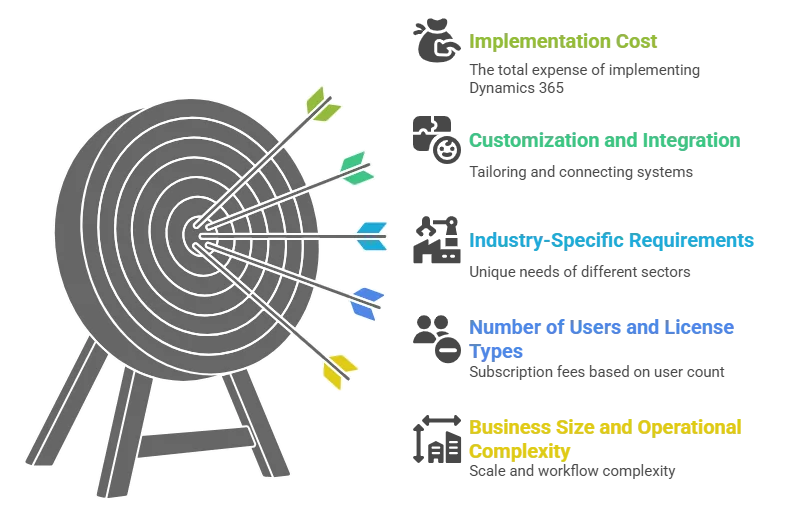
Microsoft Dynamics 365 Business Central implementation costs go beyond just licensing. Your total expenses depend on several key operational factors. A clear understanding of these elements helps you create accurate budgets and avoid surprise costs during your ERP implementation experience.
Business size and operational complexity
The scale and complexity of your organization directly affect implementation expenses. Large enterprises need more sophisticated configurations, which leads to higher costs. Small businesses with simple processes need less setup time compared to multinational companies that have multiple subsidiaries.
Your business workflow complexity affects the resources needed to implement successfully. Companies with complex approval hierarchies, financial structures, or specialized processes pay more. These elements need careful configuration within the Business Central system.
Number of users and license types
User count is a vital factor in determining costs. More users mean higher subscription fees because Business Central pricing increases with user count. This direct relationship makes user planning significant before you start implementation.
Planning for future growth matters just as much as current needs. Implementation partners suggest you plan for predicted expansion. This approach might increase your original investment but becomes budget-friendly over time.
Industry-specific requirements
Different industries need unique Business Central features. Manufacturing businesses need advanced inventory management, while retail operations might need point-of-sale integrations. These special needs often require extra configuration or third-party solutions.
Industries with strict regulations or specialized processes face higher implementation costs. They need to ensure Business Central meets their specific operational needs and functional requirements. For example, wholesale distribution companies might require additional customization for their unique supply chain processes.
Customization and integration needs
Customization is one of the biggest cost variables. When you tailor Business Central to match your unique business processes, costs increase. Developers must adapt the system to arrange it with your specific workflows. Yes, it is true that extensive customization can affect your final implementation budget.
Integration with existing systems also affects costs. Connecting Business Central with CRM systems, e-commerce solutions, or specialized industry software needs extra development work. These costs vary based on how complex and large the integration is. For instance, integrating Power Automate for workflow automation or implementing master data management solutions can add to the overall cost.
Book a free consultation to understand how these factors affect your specific implementation costs.
The implementation scope changes your investment. You can deploy complete functionality at once or take a phased approach. Many organizations find that modular implementations help manage costs better. This approach also gives them time to adapt to new systems.
Stages of Dynamics 365 Business Central Implementation
A well-laid-out approach to Dynamics 365 Business Central implementation will give a successful system integration and maximize return on investment. Each phase determines your final business central implementation cost. Let’s explore the best practices for each stage:
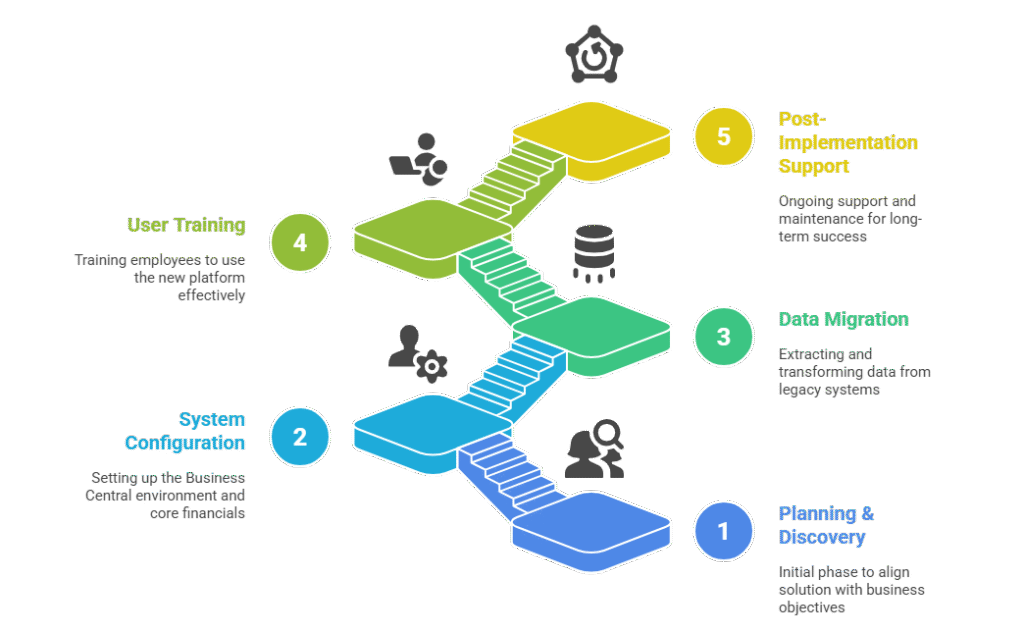
1. Planning and discovery
The implementation starts with a detailed discovery phase to line up the solution with your business objectives. This key first stage makes the project scope clear and sets business process KPIs. Your stakeholders need to share the same vision. Implementation partners help you identify functional requirements and look at existing processes. This foundation work usually takes one week and affects every step that follows. A thorough fit gap analysis is often conducted during this stage to identify areas where the software meets or falls short of your needs. This planning engagement helps create a functional requirements document that guides the entire implementation process.
2. System configuration and setup
After planning, the team focuses on configuring your Business Central environment. This phase sets up your Business Central account, issues Microsoft licenses, and establishes proper authentication protocols. Implementation partners configure core financials based on requirements they found. They set up charts of accounts, establish payment methods, configure banking information, and define posting groups. Good configuration helps avoid changes that can get pricey later. This stage may also include an infrastructure assessment to ensure your systems are ready for the new software.
3 Data migration and validation
Data migration stands out as one of the most complex parts of implementation. It needs coordination, testing, and careful validation. The process extracts data from legacy systems, transforms it to match Business Central requirements, and loads it into your new environment. Good data migration needs careful planning – from analyzing data sources to mapping fields between systems. Teams should test migrations in test environments before final deployment. This stage is crucial for businesses upgrading from Dynamics NAV or other legacy systems to Business Central.
4. User training and onboarding
The best configured systems fail without proper user adoption. Good training helps employees learn the new platform. Implementation partners provide different training formats. These include classroom sessions, virtual learning, and self-paced modules for different roles. Microsoft gives onboarding checklists and tools to speed up this important process. Many partners offer specialized training workshops to ensure users are comfortable with the new system.
5. Post-implementation support
Going live marks the beginning of real challenges. Good support keeps your system working and adapts to business changes. Detailed support covers technical maintenance, ongoing user training, and workflow optimization. Partners offer tiered support packages (Gold, Silver, Bronze) with different response times and service levels. This ongoing support and maintenance is crucial for ensuring the long-term success of your Business Central implementation.
Cost Estimates by Business Type and Use Case
The Microsoft Dynamics 365 Business Central implementation cost varies based on your organization’s size and complexity. Businesses of different scales invest specific amounts in their ERP experience.
Small business: $10,000–$30,000
Small businesses with simple requirements and fewer users invest between $10,000 and $30,000 for their complete Business Central implementation. This range covers straightforward setups with minimal customization that focus on core financial and operational modules. A quick start implementation with simple accounting functionality costs as little as $4,000. Adding inventory management or specialized features will drive expenses toward the higher end of this range.
Mid-sized business: $30,000–$75,000
Mid-sized organizations with complex operational requirements and additional users need a budget between $30,000 and $75,000. This investment covers extensive customization, integration with existing systems, and complete data migration. The implementation cost averages around $75,000 across industries, which serves as a reasonable standard for original planning purposes.
Large enterprise: $75,000–$200,000+
Large enterprises with many users and complex multi-departmental requirements see implementation costs from $75,000 to over $200,000. Global organizations with hundreds or thousands of employees might spend $100,000-$300,000. This higher range reflects the complexity of configuring Business Central for multiple subsidiaries, currencies, and regulatory environments.
Manufacturing-specific implementation costs
Manufacturing businesses have unique implementation costs based on their production model:
- Engineer-to-Order (ETO): Starting at $42,000 for businesses managing custom projects
- Production Manufacturing: Beginning at $35,000 for companies producing to customer demand
- Job Shop Manufacturing: Starting around $29,000 for subcontractors handling custom production
- Project Manufacturing: From $44,000 for businesses blending ETO with traditional production
Book a free consultation to get a tailored cost estimate for your business. These figures represent starting points—your final investment depends on your specific requirements, chosen Microsoft partner, and desired customizations. For businesses in discrete manufacturing or job shops, the costs may vary based on the complexity of their operations.
Conclusion
The total cost of Dynamics 365 Business Central implementation needs you to think about several key factors. This piece explains how license types, company size, operational complexity, and implementation stages add up to your total investment. The flexible pricing structure gives you options with Essentials licenses at $70, Premium at $100, and Team Member licenses at $8 per user each month.
Small businesses should set aside $10,000 to $30,000 for implementation. Mid-sized companies typically need $30,000 to $75,000. Large enterprise costs are a big deal as it means that $200,000 because of complex operations and more users.
FAQs
Q1. What are the main factors influencing the cost of implementing Microsoft Dynamics 365 Business Central? The main factors include business size, operational complexity, number of users, license types, industry-specific requirements, and customization needs. Larger businesses with complex operations and more users typically face higher implementation costs.
Q2. How much does a typical Business Central implementation cost for different business sizes? Small businesses usually invest $10,000-$30,000, mid-sized organizations $30,000-$75,000, and large enterprises $75,000-$200,000 or more. However, costs can vary based on specific requirements and customizations.
Q3. What are the different license options available for Business Central? Business Central offers Essentials licenses at $70/user/month, Premium licenses at $100/user/month, Team Member licenses at $8/user/month, and Device licenses at $40/device/month. The choice depends on the user’s role and access needs.
Q4. Are there any special pricing options for nonprofits? Yes, eligible nonprofit organizations can get Dynamics 365 Business Central at a 60% discount, starting at $28 per user per month.
Q5. What are the key stages in a Business Central implementation process? The key stages include planning and discovery, system configuration and setup, data migration and validation, user training and onboarding, and post-implementation support. Each stage is crucial for a successful implementation.
Want to see how Business Central fits your organization? Our experts can help you with a free consultation to discuss your needs and create a custom implementation plan.
📞 Call us at: +61 432 913 392
📧 Email: info@ravenlabs.com.au
🌐 Visit: Raven Labs