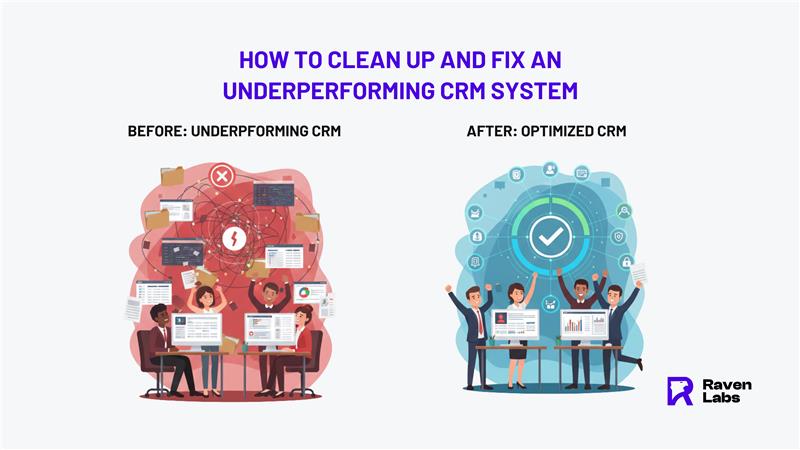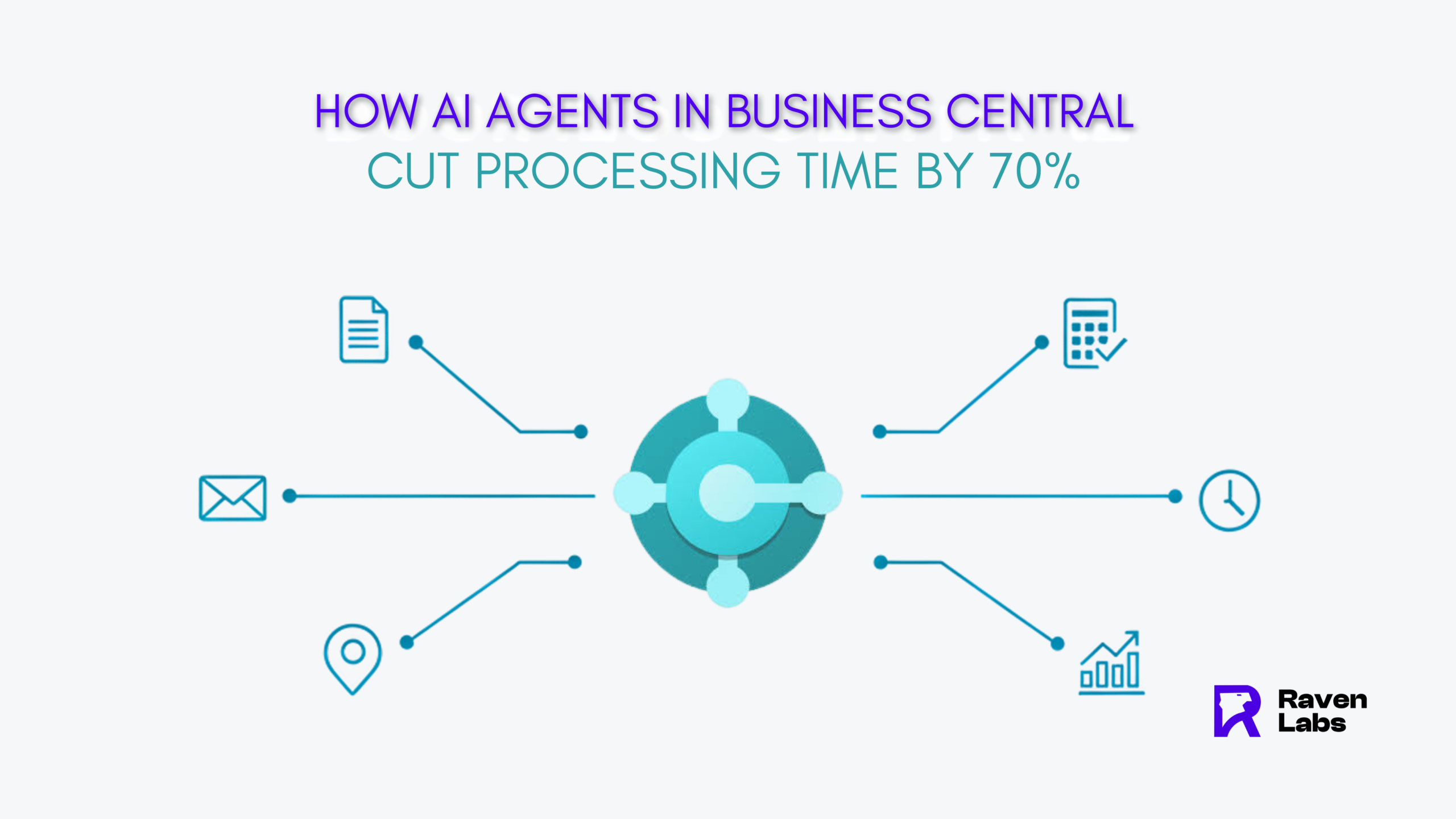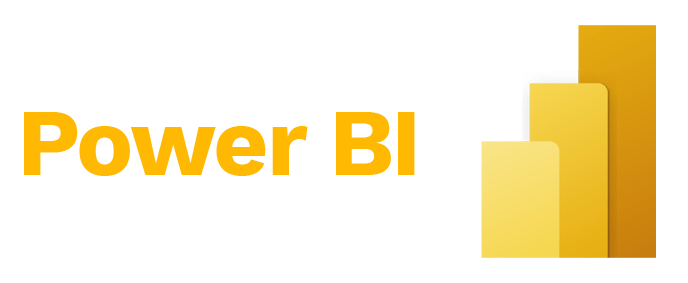Introduction
Businesses today can’t afford to run on disconnected systems. When your sales, marketing, and support teams use separate tools, valuable customer data gets scattered — leading to slower response times and missed opportunities.
That’s where Zoho CRM integration steps in. By connecting your Zoho CRM account with key business apps, you can automate workflows, unify customer data, and create a seamless operational ecosystem that saves time and boosts profits. Effective Zoho CRM sync ensures that every department operates on accurate, real-time information.
Let’s explore how Zoho CRM integration works, its benefits, and how to implement it strategically using Zoho CRM APIs and other advanced features.
Why Zoho CRM Integration Matters
Zoho CRM isn’t just another customer management tool — it’s a complete ecosystem that can integrate with hundreds of business apps through its robust application programming interface (API). According to Nucleus Research, integrated CRMs improve sales productivity by up to 15%, while companies using disconnected systems lose nearly 30% of leads due to poor data synchronization.
Integrating Zoho CRM transforms your business in several ways:
- Centralized Data: All customer information is stored in one place, ensuring that every team has access to the same insights.
- Automation: Repetitive tasks like lead assignment, data entry, and email notifications happen automatically.
- Better Collaboration: Marketing, sales, and service teams can collaborate easily with shared data and communication tools.
- Enhanced Decision-Making: Unified dashboards and analytics help identify high-performing channels and forecast sales accurately.
Top Zoho CRM Integrations to Power Your Business
- Zoho CRM + Zoho Books / Zoho Invoice
Integrate Zoho CRM with Zoho Books to automate financial processes — from invoicing to payment tracking. Sales teams can instantly view client payment history and outstanding invoices without switching tabs.
- Zoho CRM + Zoho Campaigns
Align your sales and marketing teams. When Zoho Campaigns syncs with Zoho CRM, leads from email marketing automatically flow into your CRM’s leads module, while campaign performance feeds back into sales reports.
- Zoho CRM + Gmail / Outlook
Email integration keeps all conversations in one place. Whether you use Gmail or Outlook, emails sync automatically to the right contacts and deals in Zoho CRM.
- Zoho CRM + Zapier
Zapier opens the door to connect over 6,000+ apps with Zoho CRM — from Slack and Asana to Trello and Mailchimp. This lets small teams automate workflows without coding, reducing the need for frequent API calls.
- Zoho CRM + WhatsApp / Telephony
Integrate Zoho CRM with WhatsApp Business or your phone system. Incoming messages and calls get logged in the CRM, so your sales team never misses a touchpoint.
Benefits of Zoho CRM Integration
- End-to-End Automation: Reduce manual data entry across platforms and streamline CRUD operations (Create, Read, Update, Delete).
- Improved Lead Management: Instantly capture and score leads from websites, emails, and campaigns within the leads module.
- Personalized Communication: Combine marketing and CRM data to send targeted messages using custom fields.
- Accurate Analytics: Get unified reports on customer journey, sales trends, and marketing ROI.
- Time and Cost Savings: Eliminate repetitive admin work and focus more on strategic growth.
How to Integrate Zoho CRM: Step-by-Step
Step 1: Identify Key Apps to Connect
Start by mapping your workflow. Determine which tools — such as email, accounting, marketing, or chat — you need to connect to your Zoho CRM account.
Step 2: Use Zoho Marketplace
Visit the Zoho Marketplace to explore ready-made integrations. You can find official extensions for Google Workspace, QuickBooks, Shopify, and more.
Step 3: Use Zoho Flow or Zapier
For custom automation, use Zoho Flow, a no-code integration platform similar to Zapier. It lets you design workflows like:
“When a new lead is added in Zoho CRM → create a task in Asana → send a Slack message to Sales.”
Step 4: Use Zoho CRM API for Advanced Integrations
For developers or technical teams, Zoho’s REST API enables advanced integrations with ERP, eCommerce, or proprietary systems. The API domain provides access to various endpoints for sophisticated data management.
- Utilize the API console to test and debug your integrations.
- Implement proper refresh token management for secure, long-term API access.
- Use the metadata API to retrieve information about modules, fields, and layouts.
- Leverage the composite API for executing multiple operations in a single API call.
Step 5: Test and Monitor
After connecting apps, run test cases to ensure data flows correctly. Regularly review workflow performance and data consistency. Monitor your API calls to optimize performance and stay within usage limits.
Zoho CRM Integration Use Case: A Real Example
Imagine a mid-sized consulting firm that uses:
- Zoho CRM for lead management
- Zoho Books for billing
- Zoho Campaigns for marketing emails
By integrating these tools:
- New leads from Zoho Campaigns flow directly into Zoho CRM’s leads module.
- When a deal closes, Zoho Books automatically generates an invoice.
- Payment status updates feed back into CRM so sales reps know which clients are due for follow-ups.
The result?
⏱ 40% faster lead response times
💰 25% increase in recurring client revenue
📈 Complete visibility across sales and finance
Common Mistakes to Avoid During Integration
- Skipping Data Cleanup: Syncing old or duplicate data creates more confusion. Clean your database before connecting tools.
- Ignoring Permissions: Make sure sensitive data (like financial info) has proper access controls and scoped access.
- Not Testing Workflows: Always run test cases to ensure your automations work as intended, including proper round trip time for data synchronization.
- Overcomplicating Automations: Start with simple workflows and scale gradually, focusing on essential API calls.
- Forgetting User Training: Ensure your team knows how to use new integrations effectively, including understanding record ID usage.
Best Practices for a Smooth Integration
- Define clear integration goals (e.g., reduce manual data entry by 50%).
- Use Zoho Flow for connecting native Zoho apps and streamlining field mapping.
- Schedule weekly checks for data accuracy and perform regular data backup.
- Document your workflow for easy troubleshooting, including API names and endpoints used.
- Work with certified Zoho partners for complex implementations involving multiple organizations or custom modules.
- Implement robust data validation processes to maintain data integrity across integrated systems.
- Utilize the query API for efficient data retrieval and reporting.
- Set up proper authentication using grant tokens and implement delegated access where necessary.
- Explore notification APIs to keep users informed of important updates and system changes.
Conclusion
Zoho CRM integration brings your entire business ecosystem together — from marketing to billing — into one powerful platform. With the right setup, you can eliminate silos, automate repetitive work, and focus on what truly matters: building strong customer relationships and driving growth.
Whether you’re a small business or a growing enterprise, Zoho CRM integration is your key to a smarter, more connected business. By leveraging the full power of Zoho CRM APIs and following best practices for integration, you can create a truly unified and efficient business operation.
Schedule a Free Consultation with Raven Labs
Ready to integrate Zoho CRM into your business?
Let Raven Labs help you streamline workflows and automate your sales process.
📞 Contact us: +61 432 913 392
📧 Email: info@theravenlabs.com
🌐 Visit: www.theravenlabs.com